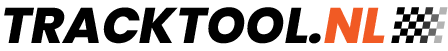This is a guide to hardware for Sim Racing and specifically iRacing.
Steering wheel
The steering wheel is a very important part of your hardware setup. Not only is it used for steering input, but the force feedback is used to communicate about the car to replace the “seat-of-pants feeling” that is not available in Sim Racing. Steering forces communicate things like bumps and loss of grip of front and rear wheels.
There are three brands that sell what I would call consumer-grade steering wheels. The Logitech G29 is considered the best entry option as its pedals are better than those of the entry-level Thrustmaster offerings. The old Logitech Driving Force GT can be had used for very low prices and can be a good starting point if you don’t want to spend much in the beginning.
The more expensive Thrustmaster wheels are considered better than the G29. Generally speaking more expensive = better. Fanatec is probably a step above that, especially the top-of-the-line products.
If you want/can spend even more, AccuForce and OSW (Open Sim Wheel) come into play. These are direct-drive steering wheels (rather than cog or belt-drive) and offer much higher maximum torque.
Pedals, shifters, handbrakes
Besides a steering wheel, you also need pedals. Most entry-level wheels come with simple two-pedal setups. Opinions differ about whether a clutch pedal is required and what the benefit of not using auto-clutch is. In iRacing, using auto-clutch costs a bit of time in cars that need the clutch to shift. You can also map the clutch to a button on the steering wheel. Using the clutch pedal makes left-foot braking difficult and may require heel-and-toe braking on downshifts. I’m fine with two pedals and brake with the left foot.
More important is the feeling you have while braking, and I consider a load cell brake pedal the most important upgrade, more important than a more expensive wheel. Load cell pedals measure not the distance a pedal is pressed, but the force used. The Fanatec CSL Elite load cell pedals are probably the best value for money and work with steering wheels by other manufacturers (they have their own USB plug).
A cheap modification for non-load cell pedals is increasing the resistance e.g. by adding a piece of foam rubber behind/under the brake pedal.
The top brand for pedals is probably Heusinkveld – think full metal and adjustable.
H shifters are a popular upgrade, I prefer sequential shifting with paddles – it’s up to you. Handbrakes make sense if you drive Dirt Road (e.g. Rallycross) in iRacing or Rally games, but the handbrake can also be mapped to a button.
Screens
VR or not VR? That’s the question. VR offers much more immersion, 3D, and the ability to look around by turning your head. Many people who have raced in VR state that they will never go back to conventional screens. Drawbacks of VR are limited resolution, nausea, and a sweaty forehead. Using a keyboard also becomes inconvenient so you might need a button box to access commands. Current popular VR sets are the Oculus Rift, HTC Vive, and HTC Vive Pro.
The cheapest option is a single screen. In order to get the maximum field of view, a big a screen as possible as close to your eyes as possible is recommended. An ultrawide screen offers more field of view, but choice there is limited, especially with fast refresh rates. True gaming screens offer 144 Hz refresh rates, but this is wasted if your computer struggles to get above 60 fps.
Much wider field of view becomes available with a triple-screen setup. The two outer screens are angled. This comes of course at a cost – not only do you need three screens, but also a computer that is fast enough and the space (and most probably a gaming rig) to mount the screens. VR is actually cheaper, so probably the better investment unless you really want the higher resolution of triples or just can’t get used to VR.
Seat/rig
This depends pretty much on your budget and space available. There are very cool rigs with race seats out there, and you can even get moving rigs (costing serious $/€). A race seat is not necessary since you’re not countering G forces. The most important requirements are a comfortable seating position and getting the screen(s) close to your eyes. This can be achieved with a standard desk and chair. A triple-screen setup is more likely to require a rig to get the proper screen angles and position. Direct-drive wheels also require a more rigid base as they provide quite a lot of torque.
Computer
I placed the computer last since you probably already own one. iRacing, being an older game, is not very demanding when run at low settings. It mostly demands CPU power and does not benefit much from multiple cores, so go for higher frequencies rather than a large number of cores. Overclocking might be worth the effort, but take note of the additional cooling effort required. 8 GB of RAM should be standard these days and 16 GB, while probably not necessary, never hurts.
A mid-range graphics card should be fine, unless you want to use high-res triples. VR also requires a bit more processing power as it is essentially a dual-screen setup. You can start by turning down fancy effects like shadows if you run into framerate issues.